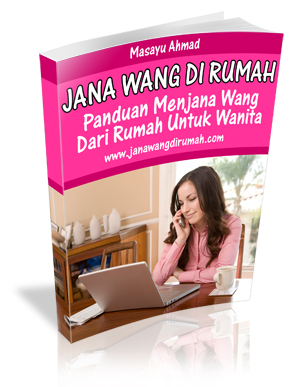IBADAH Menuntut Ilmu Kepentingan Ilmu Hadith : Rasulullah s.a.w bersabda yang maksudnya:”Jadikanlah dirimu orang alim (berilmu) atau orang yang menuntut ilmu atau orang yang selalu mendengar pengajaran atau orang yang mencintai (tiga golongan yang tersebut) dan janganlah engkau menjadi dari golongan yang kelima, yang dengan sebabnya engkau akan binasa.” Riwayat al-Bazzar
Friday, May 21, 2010
Keyboard control over A to Z
CONTROL OVER A TO Z (for windows and its program)
One of the keys whose importance may have gone unnoticed by most of us is the Control key (Ctrl).
The Control key in combination with the 26 alphabet keys can make a lot of our work easier than we think.
The following pair of keys can come in handy when we want tasks faster than while using the mouse.
Operations that can be performed on the text selected:-
1. CTRL+ A Select all
2. CTRL+ B Bold
3. CTRL+ C Copy
4. CTRL+ E Justify center
5. CTRL+ I Italics
6. CTRL+ J Justify full
7. CTRL+ L Justify Left
8. CTRL+ M Indent
9. CTRL+ Q Remove paragraph Formatting
10. CTRL+ R Justify right
11. CTRL+ T Margin release
12. CTRL+ U Underline
These keys combos can be used to do other operations:-
13. CTRL+ D Opens Font Dialog Box
14. CTRL+ F Find
15. CTRL+ G Go to page, section, line, heading etc
16. CTRL+ H Find and replace
17. CTRL+ K Insert Hyperlink
18. CTRL+ N Open a new document
19. CTRL+ O Open an existing document
20. CTRL+ S Save
21. CTRL+ W Close an existing document
22. CTRL+ Y Redo
23. CTRL+ Z Undo
Besides the alphabet keys, a combination of other keys also helps:-
24. CTRL+ LEFT ARROW Jumps one word left
25. CTRL+ RIGHT ARROW Jumps one word right
26. CTRL+ DOWN ARROW Jumps one para down
27. CTRL+ UP ARROW Jumps one para up
28. CTRL+ BACKSPACE Delete one word left
29. CTRL+ DELETE Delete one word right
30. CTRL+ PAGE UP To the beginning of the previous page
31. CTRL+ PAGE DOWN to the beginning of the next page
32. CTRL+ P Print Dialog box
33. CTRL+ A Highlight all the items in window
34. CTRL+ C Copy
35. CTRL+ X Cut
36. CTRL+ V Paste
37. CTRL+ Z Undo
38. CTRL+ Y Redo
39. CTRL+ ESC open start menu, use the arrow keys to select an item, or TAB to select the taskbar
40. ALT+ TAB Return to previous program, or hold down the ALT key while repeatedly pressing tab to cycle through open programs
41. SHIFT+ DEL delete items permanently without sending to recycle bin.
42. F1 Help
2. F2 Rename an item
3. F3 Open files
4. ALT+F4 Close window or quit program
5. F10 Activate the menu bar in a program
One of the keys whose importance may have gone unnoticed by most of us is the Control key (Ctrl).
The Control key in combination with the 26 alphabet keys can make a lot of our work easier than we think.
The following pair of keys can come in handy when we want tasks faster than while using the mouse.
Operations that can be performed on the text selected:-
1. CTRL+ A Select all
2. CTRL+ B Bold
3. CTRL+ C Copy
4. CTRL+ E Justify center
5. CTRL+ I Italics
6. CTRL+ J Justify full
7. CTRL+ L Justify Left
8. CTRL+ M Indent
9. CTRL+ Q Remove paragraph Formatting
10. CTRL+ R Justify right
11. CTRL+ T Margin release
12. CTRL+ U Underline
These keys combos can be used to do other operations:-
13. CTRL+ D Opens Font Dialog Box
14. CTRL+ F Find
15. CTRL+ G Go to page, section, line, heading etc
16. CTRL+ H Find and replace
17. CTRL+ K Insert Hyperlink
18. CTRL+ N Open a new document
19. CTRL+ O Open an existing document
20. CTRL+ S Save
21. CTRL+ W Close an existing document
22. CTRL+ Y Redo
23. CTRL+ Z Undo
Besides the alphabet keys, a combination of other keys also helps:-
24. CTRL+ LEFT ARROW Jumps one word left
25. CTRL+ RIGHT ARROW Jumps one word right
26. CTRL+ DOWN ARROW Jumps one para down
27. CTRL+ UP ARROW Jumps one para up
28. CTRL+ BACKSPACE Delete one word left
29. CTRL+ DELETE Delete one word right
30. CTRL+ PAGE UP To the beginning of the previous page
31. CTRL+ PAGE DOWN to the beginning of the next page
32. CTRL+ P Print Dialog box
33. CTRL+ A Highlight all the items in window
34. CTRL+ C Copy
35. CTRL+ X Cut
36. CTRL+ V Paste
37. CTRL+ Z Undo
38. CTRL+ Y Redo
39. CTRL+ ESC open start menu, use the arrow keys to select an item, or TAB to select the taskbar
40. ALT+ TAB Return to previous program, or hold down the ALT key while repeatedly pressing tab to cycle through open programs
41. SHIFT+ DEL delete items permanently without sending to recycle bin.
42. F1 Help
2. F2 Rename an item
3. F3 Open files
4. ALT+F4 Close window or quit program
5. F10 Activate the menu bar in a program